This week we’ve released the latest version of our Equinox Microsoft Office plugin. The team have been working hard on adding lots of new features and functionality and we’re excited for our subscribers to begin benefitting from increased ease and efficiency!
What is the Equinox Microsoft Office Plugin?
Our plugin integrates with the main Microsoft Office suite (Word, Outlook, Excel, and PowerPoint), and provides our subscribers with an easy way to save documents and emails to their Equinox system from within Office.

“I’m really happy to be releasing the plugin after all the hard work our team has put into it. It’s been a great process — we’ve worked closely with our subscribers, listening to their feedback and creating solutions that save-time, increase efficiency and genuinely improve user experience.”
— Sam Thorley, Head of Product
What are the key new features?
The plugin is a feature of the Equinox platform that’s extensively used by our subscribers and based on their feedback, we’ve focused on the following key areas to maximise impact.
Improved recognition of matter codes within email subject lines:
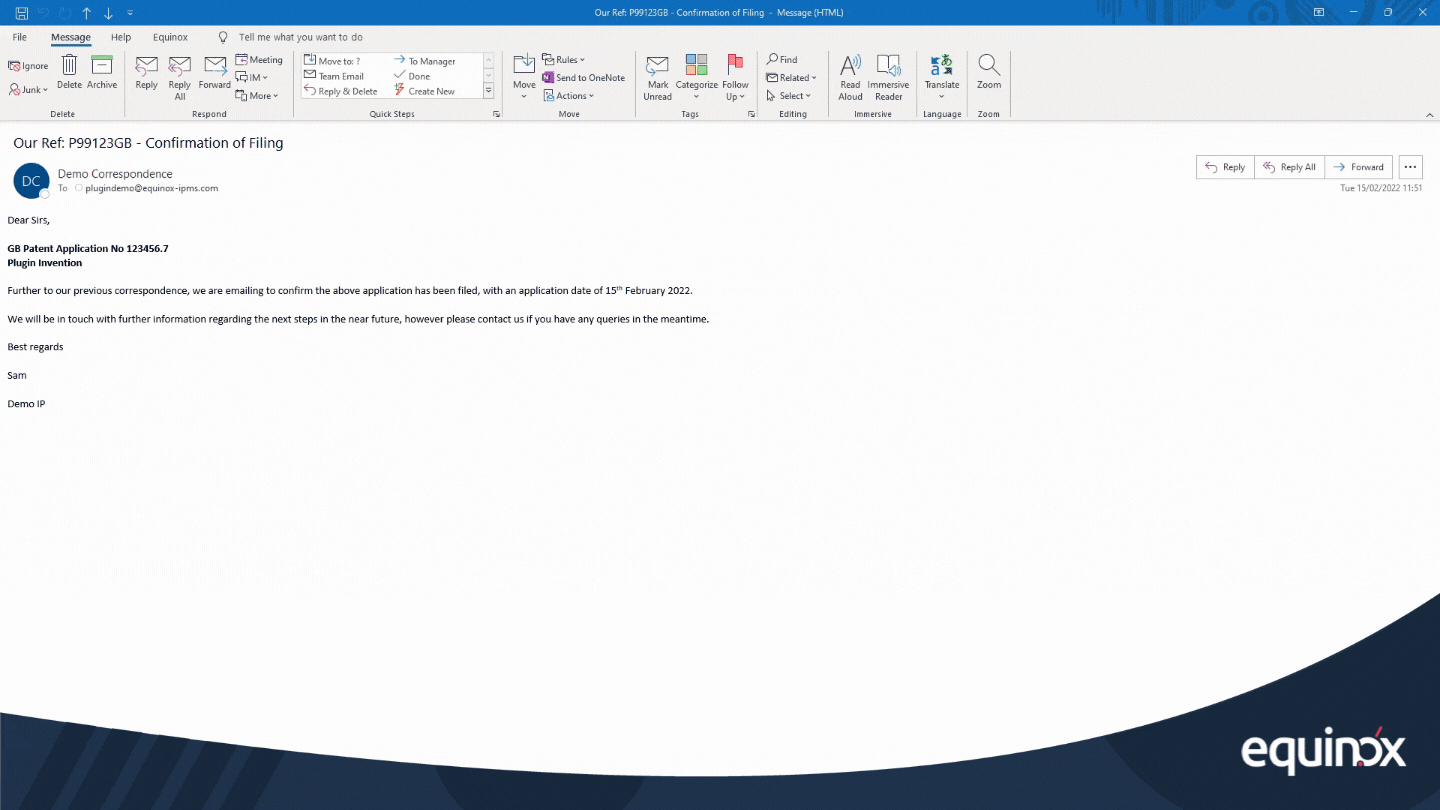
Our plugin now scans the entire subject line of your emails to find matter codes that match the standard matter code generation format set up in your Equinox system, regardless of whether they’re between pipe characters or not. To help you further, it’s also possible to set a regular expression for the matter code lookup, so that it detects matter codes not in the standard format too — our subscribers can access this feature through our support team.
Automatic document dates & ‘to/from’ fields when saving from Outlook:
Our plugin now reads the date and timestamp of the email that you’re saving, and automatically sets this as the date of the document in your Equinox system. This means that your emails are automatically in the correct date/time order, regardless of the order they’re saved in. The plugin also extracts the ‘to/from’ information from the email and stores this in the corresponding Equinox fields.
Quick save option for emails:
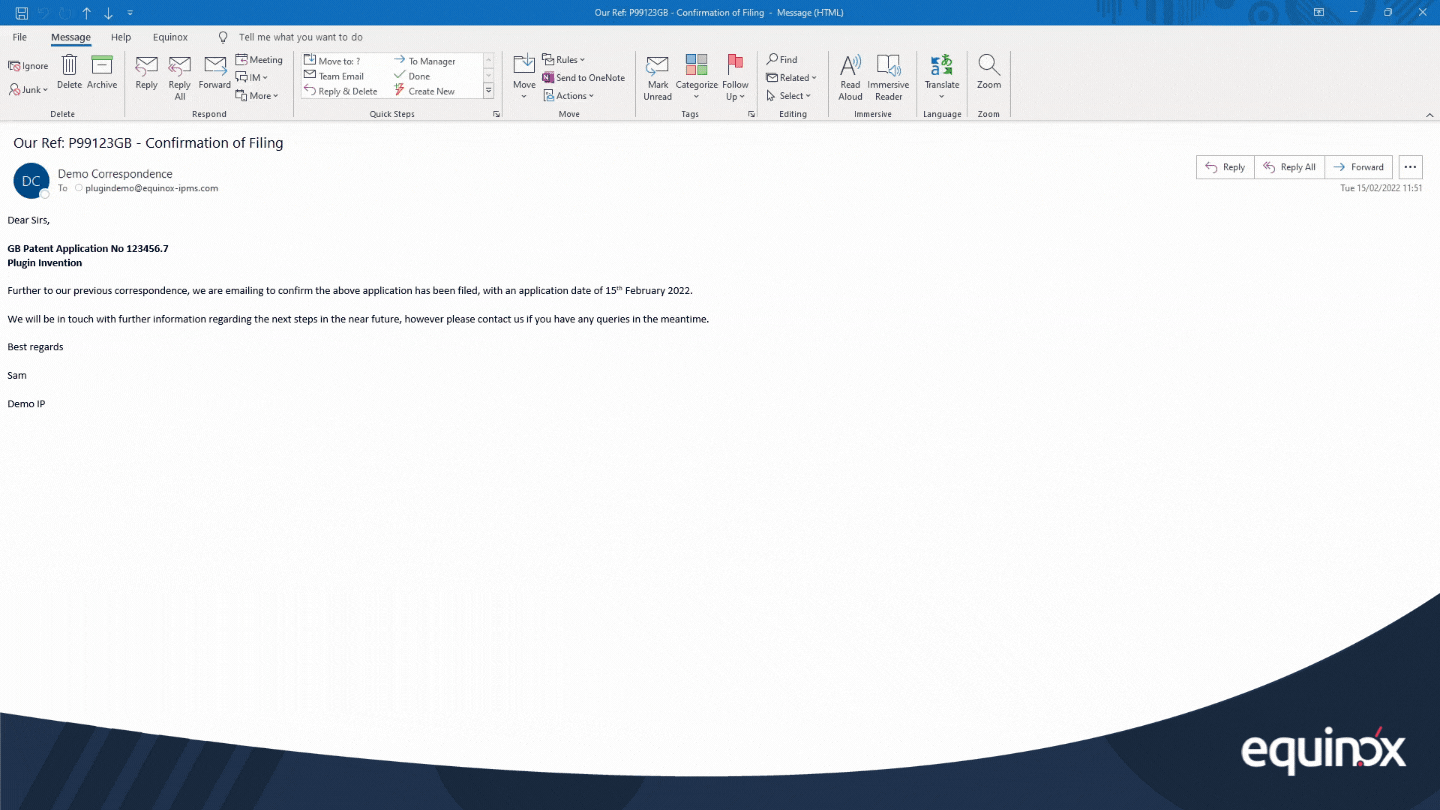
We’ve introduced a new ‘quick save’ option for emails which, in conjunction with the features above, allows you to save your emails with all the necessary information in minimal clicks.
Save to multiple matters:
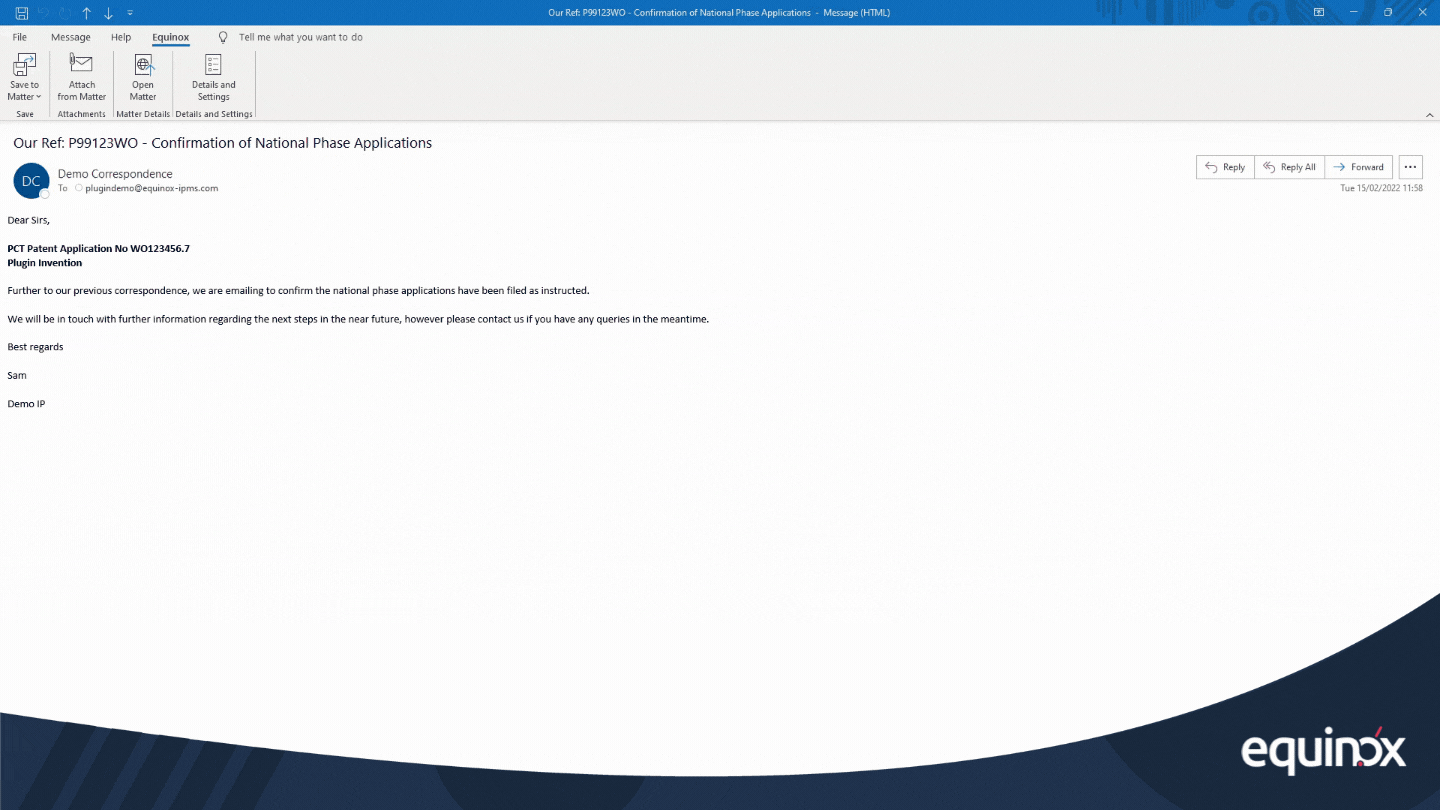
Our subscribers asked for the ability to save their emails and documents to multiple cases at the same time — and we’ve listened! Our shiny new ‘save to matter’ options allow you to input multiple matter codes to save the email or document to, or you can input one matter code then choose to save to the rest of the family too.
Set document published status and convert to PDF:
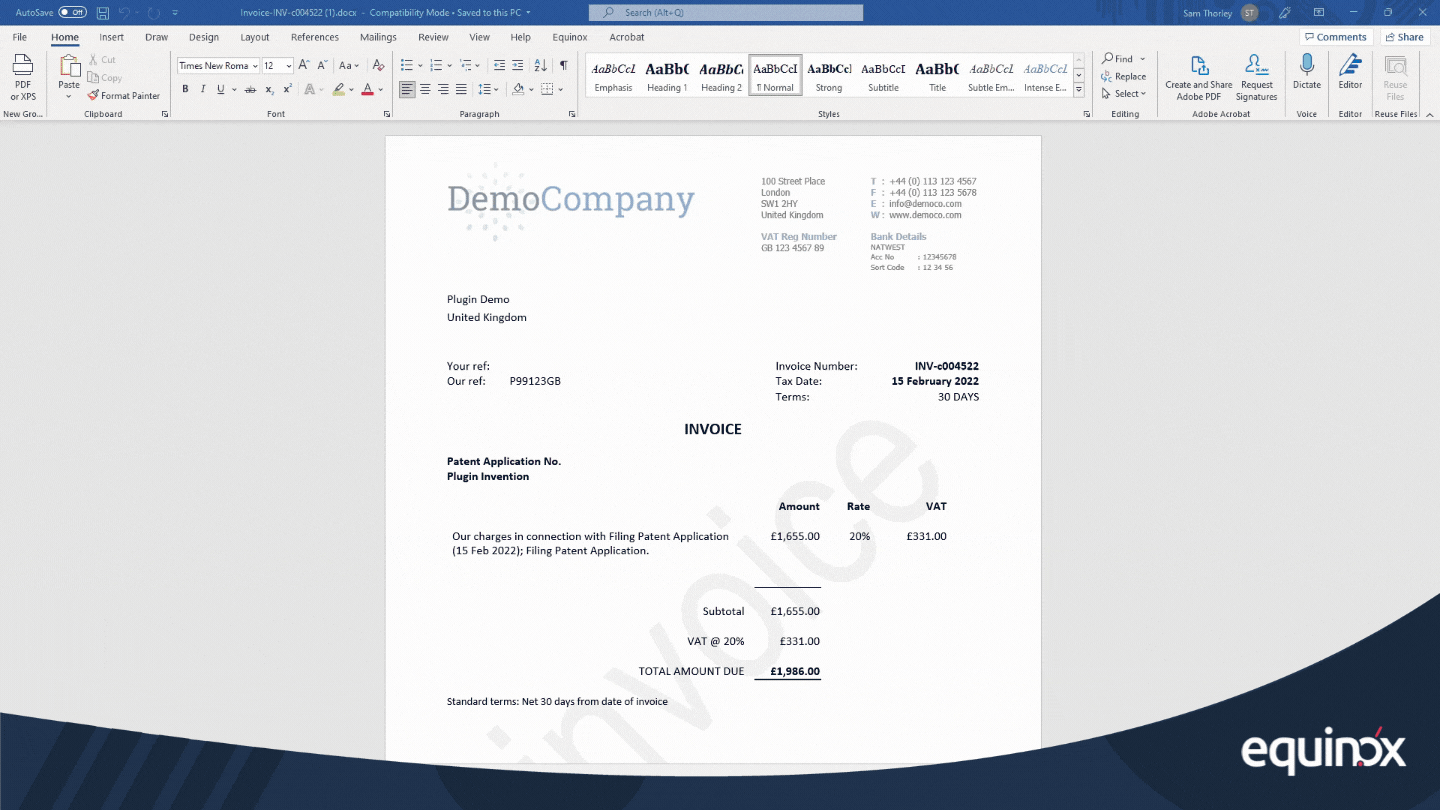
Our plugin now includes the document published status field, which is used for distinguishing between draft, finalised, and received documents. Plus, if you’re editing a draft document in Word, if you finalise the document via the plugin, you’ll have the option to convert it to a PDF during the save.
And… there’s more!
In addition to the above, there are plenty more improvements we’ve added! These include an easier login process, being able to input document notes via the plugin when saving to Equinox, and improved document check in/check out functionality. We’ve also enhanced compatibility with OneDrive.
Like what you see?
Explore our powerful all-in-one intellectual property management system here or book a demo and start your free trial!